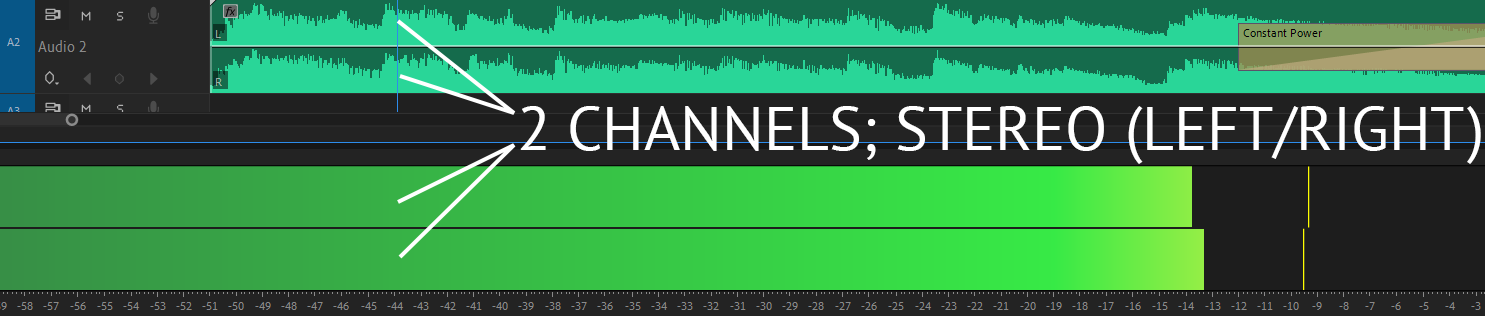Streams or channels issue
A video file usually contains video and audio. Within such a file (container file), this video and audio are stored (muxed) as "streams": often 1 video stream where the image is stored, and 1 audio stream where the sound is stored. 1 or more channels can be present within this audio stream. For example 2 channels for stereo (left channel and right channel). Or 6 channels for 5.1 surround audio (front left, front right, center, LFE, rear left and rear right). It is also possible that the file has multiple audio streams, each with 1 channel. A following issue occured, or some combination of it:
- One or more streams are missing (no video or no audio stream present in the container file). This is possible because, for example, audio or video was not checked during the export.
- It may also be that the video stream contains black video, or that one or more channels are silent in the audio stream. So the channel is there, but nothing can be heard on that channel.
- With audio it can happen that all channels are identical in terms of sound. This makes the production sound "mono" despite the fact that there are multiple channels with sound. For more information, see Audio sounds mono.
Check whether all required streams (video and audio) are present and switched on when exporting (saving) your video file. And check with the audio if a total of more than 1 channel with sound has been exported.
It is best to check this by importing the exported file back into the editing software, so you can see on the audiometers and via "sample plots" (see an example below) that you have exported enough channels with different audio.