Visible edit errors
There are edit errors visible that adversely affect the overall quality of the video. We would like to see the entire edit carefully checked for these errors, and that the errors are corrected. This concerns, for example, the following six issues:
- Black or wrong frames flash through screen because a clip is trimmed just too far or not far enough. Or because there is a shot change in the footage itself, which is visible just before a cut in the final edit.
- Parts of the video are black because, for example, one or more video layers are set off. Or because opacity or transparency settings are wrong.
- A "media offline" logo or text is visible in one or more parts of the video. This is because the edit software has lost the link to a source file. The footage concerned must be relinked again, or replaced with others.
- The footage cannot be processed properly because the source file is damaged, or not compatible with the editing software. This can result in a black or white image, or other visible image glitches such as interruptions or hitches. Avoid using this material.
- Plugin or effect data is visible on screen. An effect has been applied to (a part of) the video that has been incorrectly adjusted or has not been properly rendered (calculated), so that texts, lines and other information or controls of the effect are visible in the final export of the video. For example, a "Frames need to be analized" message on screen, indicating that an image stabilization effect still needs to analyze the footage. Check all settings of the effect carefully, and make sure that the necessary renders have been made for the effect to work properly.
- There has been made incorrect use of Chroma keying (making specific color transparent) or Luma keying (making dark or bright areas transparent). This technique is used to place a main subject (person or object) in front of a different background or environment. Problems that can arise are a lot of noise due to incorrect settings of the Key effect. Or the main subject is partly cropped by improperly applied "cropping or masking". Check the settings of the key effect and optimize it. And check when cropping or masking the keyed video, that the main subject is not accidentally cut off (for example, a hand that suddenly goes up, and therefore goes over the masked edge).