Audio sounds mono
The audio of the video file sounds mono over the entire video, or parts of it. Stereo or surround channels has been exported, and all channels also have audio (as explained in Streams or channels issue). But all channels sound identical. If left and right are identical in terms of sound, the result will sound mono. The "wider stereo experience" is then not audible. You can hear this very well with headphones. Check whether the used or imported audio files are really stereo or surround. Whether the meters of the individual channels also move differently. And then check whether the editing software actually interprets the audio as stereo or surround.

For example, the software treats a stereo audio file as two separate mono channels. When these channels are placed in the timeline or sequence, they can be 'panned' in the middle by default. "Pan" comes from "panorama" which means in what direction the audio can be heard (left, right, front or back). In other words: the left channel of the source audio is output to the left and right. And the right channel of the source audio is also sent to the left and right. The solution is to pan one channel to the left and the other to the right. Or to indicate to the software that the source should be interpreted as stereo. For more information, consult the manual or the help function of your editing software.