Digital content delivery specifications
Content delivery for broadcast purposes requires the following settings that should be applied. More information about European broadcast standards, see Fixed video standards.
Video resolution
Same as source
We recommend to edit and export at the resolution you imported or recorded your footage. No up- or down-scaling somewhere in the production pipeline, gives the best results. We prefer Full-HD resolutions of 1920x1080 px or higher with a 16:9 display aspect ratio.
Video frame rate
Same as source
Like the resolution, we also recommend to edit and export at the frame-rate you imported or recorded your footage. Avoiding frame-rate conversions somewhere in the production process, gives the best results. We prefer frame-rates of 50Hz: 50i (interlaced) or 50p (progressive). More information about frame rates and the side effects of conversions, see What is frame rate, What are fields, Frame rate conversion hitches.
Audio settings
We prefer at least a 48.000 Hz sampling rate, 16-bit depth, and a stereo (or 2 mono) channel type. More information about channels and streams, see Streams and channels
File type (container format)
The following table shows codecs with appropriate bitrate and file types that are supported for ingesting. More about codecs en bitrates, see What is bitrate. The table is divided by:
- Video codec: The video encoding method. Which encoder you can choose is determined by the chosen container format. The resolution (SD, HD, UHD or 4K) you export, determines how high the bit-rate should be. Not all video codecs support all resolutions. Constant bitrates (CBR) are preferred.
- Audio codec: The audio encoding method. Which encoder you can choose is determined by the chosen container format. If possible, we prefer uncompressed audio (PCM). Otherwise, choose one of the other mentioned codecs and bitrates. Constant bitrates (CBR) are preferred.
- Container format: The file extension you choose in which the audio- and video-stream are muxed (combined) together in one file. The chosen file type or container determines what video and audio codecs you can choose.