Audible quality issues
Although the quality or bitrate values of the audio in the video file are high enough for broadcasting, the audio does not sound qualitatively sufficient. One of the following four issues could cause this:
- The quality settings of the output or export may be good and high, but somewhere in the video production process a low quality setting or source file is used. With quality setting we mean settings regarding bitrate or file size. Bitrate is the amount of computer data (bits) per second to store a video. For more information, see What is bitrate. Small files and low bit rates always result in lesser quality, because the software has to discard a lot of details, which results in distortions in the treble in particular. Otherwise, the file cannot be saved that small. Check whether high quality settings are used in the entire production process (recording / source files, editing / effect and export).
- The audio sounds distorted, due to clipping. This means that the audio is recorded too loud (too high volume). Or the volume is set too loud somewhere in the production process, resulting in this clipping. Audio is a vibration that is processed or sent as a change in voltage in analog processing. These voltages are stored digitally as digital values. In both cases there is a maximum amplitude for the signal. If you go over it, the tips of the audio wave are cut off, which causes the "cracking sound" in the audio. Audiometers often indicate this with a top line or red clipping indicator that goes on, to indicate that the audio is too loud. Check all volume settings throughout the entire production process to make sure there is not a setting somewhere wrong.
 In addition to the audio signal, a microphone itself also has a maximum. The membrane that records the vibration of the air has a certain maximum space within which it can move. Here too, clipping can occur. Unfortunately, this is difficult to solve afterwards.
In addition to the audio signal, a microphone itself also has a maximum. The membrane that records the vibration of the air has a certain maximum space within which it can move. Here too, clipping can occur. Unfortunately, this is difficult to solve afterwards. - There is a lot of noise in the audio. This can be ambient setnoise such as buzz, the wind through the trees, or air ventilation that is audible. But also signal noise. With every recording there is noise that is very soft underneath. But if the recording itself is also very soft, it will have to be amplified enormously afterwards. The noise will then equaly be amplified. This noise is then clearly audible. The signal-to-noise ratio is then much too small. Make sure you use good audio recordings with as little noise as possible. Furthermore, check all settings in the production process, so that unnecessary noise is not created somewhere in the production pipeline. Digital anti-noise filters can also be used to reduce noise. Do not set this too "aggressively", because then other weird distortions can occur in the audio.


- A lot of reverberation from the environment can be heard in the audio. This often indicates that the microphone has been too far away from source that is being recorded. This makes the sound of the source too soft compared to the ambient noise. In addition, there is much more reverberation from the room. This is very detrimental to the overall quality and intelligibility of the video. There are possibilities to fix this afterwards in the audio editing, but to a certain extent. Consult the documentation of the editing or audio software about the possibilities. But good audio recording is still very important for the quality of the final result. Also check in the timeline or sequence whether there is accidentally an audio channel turned on, of a camera microphone (instead of a tie-pin or hand-held microphone), that is unnecessary mixed into the final output.
For broadcasting it is necessary that sound is as pure and "clean" as possible. Our hearing is also more critical than our vision, so keep that in mind during production.