Digital audio glitches
The supplied video file has audible digital glitches (click or pops) in the audio. This type of glitches can occur due to a variety of situations. The editing software cannot read a source file properly because it has been corrupted. This could happen during recording due to a malfunction on the memory card, or when copying or downloading the audio file where a read or write error was made. It may also be that the audio or video file is not compatible with the editing software which causes these glitches.
These errors can also occur when exporting or rendering or saving the video file from the editing software. An effect can cause glitches, but clicks can also occur during editing. For example at the beginning or end of an audio clip on the timeline. This issue can then be solved by working with very short fades (transitions) of just a few frames or milliseconds. Clicking at the beginning or end of the edit can also be solved by adding a few frames or milliseconds of silence. Check the audio edit for this type of pops or clicks, and check that there are no glitches in the used source material. Then see if the exporting of the video file is going well, and whether another export setting should be used. Also try exporting with all audio effects turned off, to see if those effects are causing the issue.